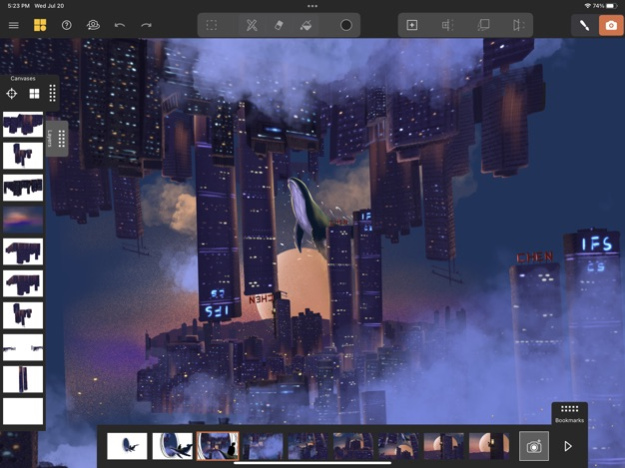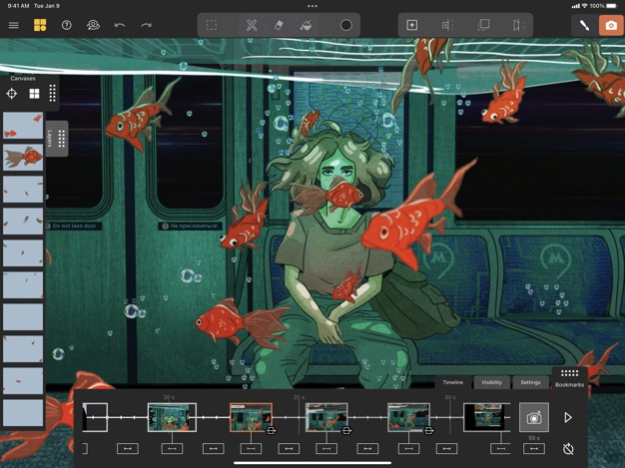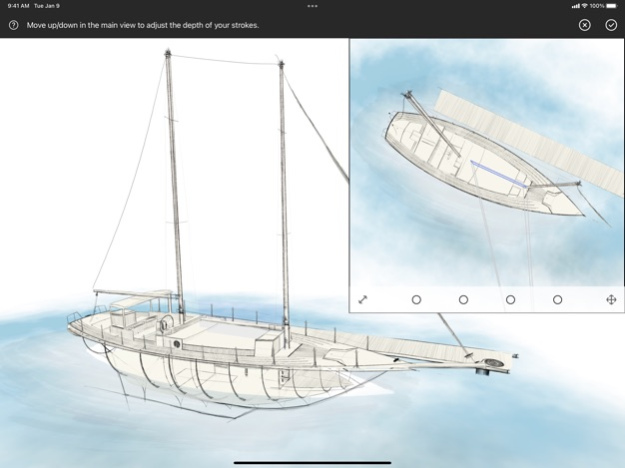Mental Canvas Draw 1.0.24911
Continue to app
Free Version
Publisher Description
Mental Canvas re-imagines drawing for the digital age by augmenting it with spatial strokes, 3D navigation, and animations — all drawn with the ease of pencil and paper.
Pick up where pen and paper leave off with Mental Canvas Draw. Creatives are using Mental Canvas Draw every day to explore ideas, communicate concepts, design products and tell stories.
Free promotional version of Mental Canvas Draw
Optimized for Apple Pencil and the Apple iPad Pro.
Mental Canvas Draw supports iPad Pro (all except 1st gen), iPad (7th gen or later), iPad Air (3rd gen or later), iPad Mini (5th gen). Please note older iPads aren’t supported.
FEATURES:
Infinite space for your creative freedom:
• Draw on infinite canvases arranged in space
• Freely navigate the spatial drawing to view perspectives you never could on paper
• Unlimited canvases, layers and bookmark views
Draw with the ease of pen and paper:
• Get started with templates or create scenes from scratch
• Choose from several brushes with adjustable sizes and a fill tool
• Select color swatches or custom colors
• Use layers to organize the drawings, group strokes and adjust opacity
Easy editing & image import:
• Import jpegs and pngs to seamlessly collage images and drawings together or create entirely image-based scenes
• Full editing capabilities: select, duplicate, edit and transform drawings and images
Quickly create animated flythroughs:
• Save bookmark views throughout the spatial drawing to create a flythrough
• Customize the flythrough animation by adjusting the timing, transitions and visibility of canvases
Transform and develop spatial drawings with projection:
• Seamlessly place new canvases in the scene
• Reinterpret existing strokes using the novel projection tools
Share your creations:
• Export video of animated flythrough with choice of aspect ratio and resolution
• Save high resolution images of bookmarks
Questions: https://www.mentalcanvas.com/faq/
Privacy Policy & Terms of Service: https://www.mentalcanvas.com/company/legal/
Follow us on instagram and twitter: @mental_canvas
Share your work and tag us along with the hashtag #madewithmentalcanvas
Jun 26, 2023
Version 1.0.24911
Bug fixes.
About Mental Canvas Draw
Mental Canvas Draw is a free app for iOS published in the Other list of apps, part of Network & Internet.
The company that develops Mental Canvas Draw is Mental Canvas. The latest version released by its developer is 1.0.24911.
To install Mental Canvas Draw on your iOS device, just click the green Continue To App button above to start the installation process. The app is listed on our website since 2023-06-26 and was downloaded 8 times. We have already checked if the download link is safe, however for your own protection we recommend that you scan the downloaded app with your antivirus. Your antivirus may detect the Mental Canvas Draw as malware if the download link is broken.
How to install Mental Canvas Draw on your iOS device:
- Click on the Continue To App button on our website. This will redirect you to the App Store.
- Once the Mental Canvas Draw is shown in the iTunes listing of your iOS device, you can start its download and installation. Tap on the GET button to the right of the app to start downloading it.
- If you are not logged-in the iOS appstore app, you'll be prompted for your your Apple ID and/or password.
- After Mental Canvas Draw is downloaded, you'll see an INSTALL button to the right. Tap on it to start the actual installation of the iOS app.
- Once installation is finished you can tap on the OPEN button to start it. Its icon will also be added to your device home screen.